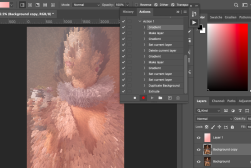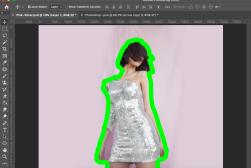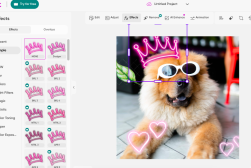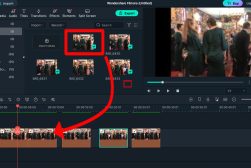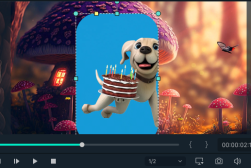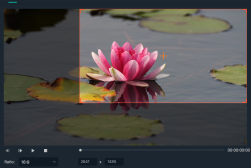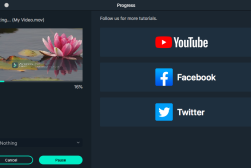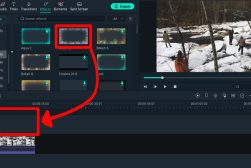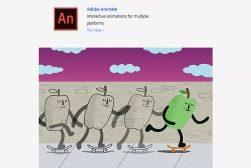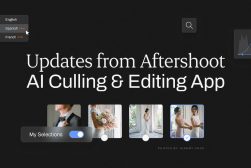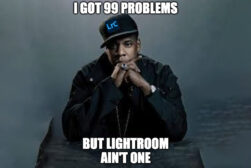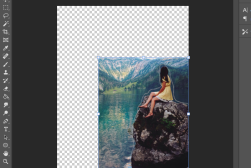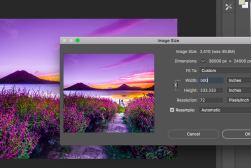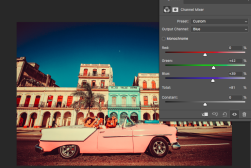PHOTOGRAPHY SOFTWARE REVIEWS
Not sure which photography software to use? Check out these reviews and guides. They’re specially designed to make your life easier! When we think about photography gear, software isn’t the first thing that springs to mind.
Browse All Software
Popular Software Reviews & Guides
Recent Software Reviews & Guides
And yet, editing and post-processing are a huge part of digital photography. So which software you use and how you use it can really make a difference to your final images.
On top of that, the software side of things goes even further. There are so many ways that different programs can be incorporated into your photography workflow.
Editing and retouching is, of course, one of them. Software also determines how you store and organise your digital images.
Then there are creative programs for adding filters and presets. Programs for running a photography business and showcasing photobooks online. And many others.
Here, we look at both paid software and free alternatives. We go in-depth with reviews so you can work out which ones are best for you. And we give you the tools and tips you need to make the most of them.
Ready to get started? Read on!